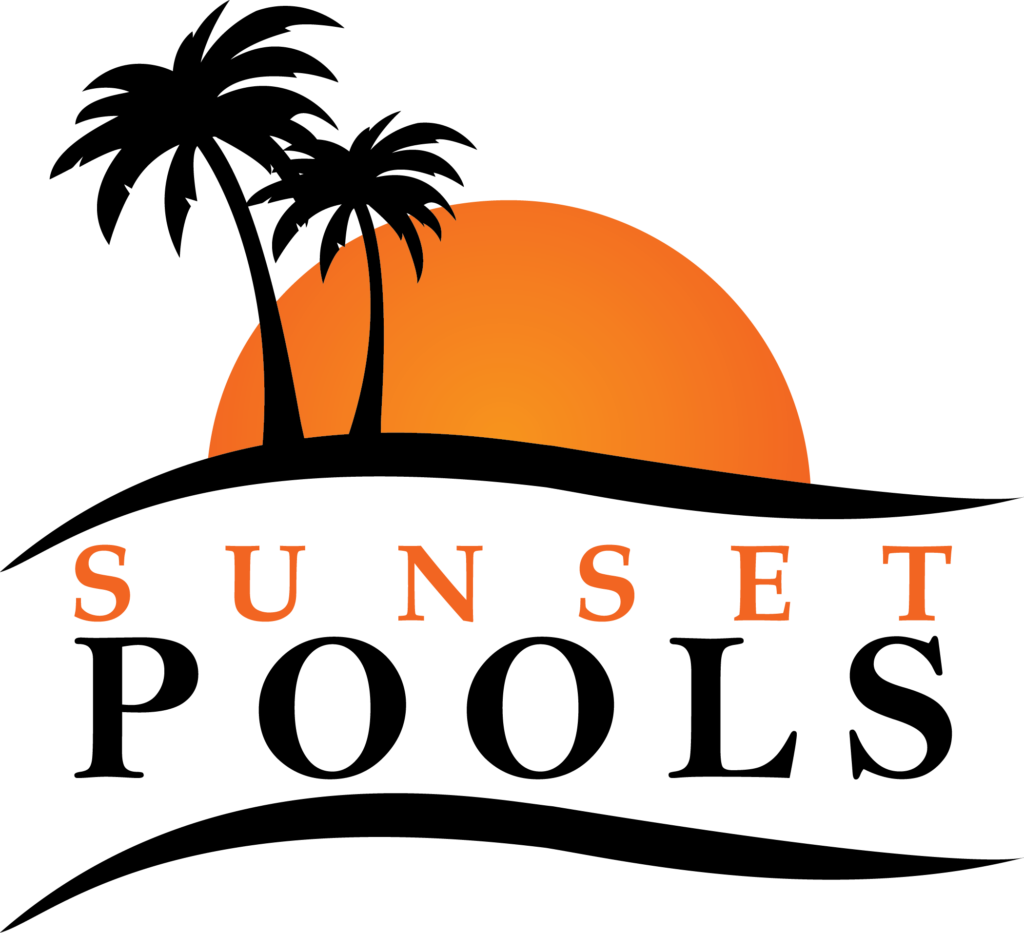Whether you just experienced a summer monsoon, a fall hurricane, or a winter snowstorm, your beloved pool may not be in the best shape. Properly cleaning your pool after a storm is crucial to avoiding major structural and equipment damage, and ensuring your pool can bounce back to optimal function. Let’s discuss how to clean your pool after a storm, so you can get back to enjoying your backyard oasis!
Check Water Level
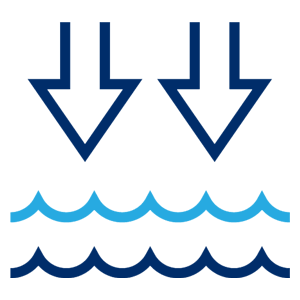
Clean the Pool
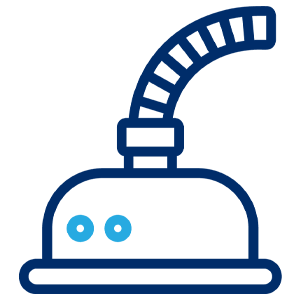
Balance the Water
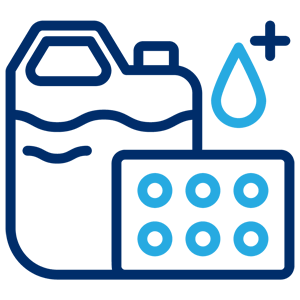
Run the Pump/Filter
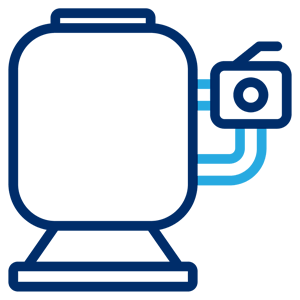
Check Water Level
It might be tempting to simply drain the dirty storm water out of your pool after a storm, but doing so can cause serious damage. Heavy rainfall can make the water table underneath your pool rise drastically, which will put pressure on the pool structure. The water inside your pool equalizes the pressure caused by the water table. Therefore, draining your pool after a storm can cause the entire pool to pop out of the ground due to increased ground pressure.
However, if the water level in your pool is above the skimmer line, you can do a partial drain to lower the water to an appropriate level.
Remove Debris From Pool
Once you’ve regulated the water level, it’s time to get cleaning! Use a skimmer or leaf net to scoop out as much debris from your pool as possible. Then, grab your pool brush and scrub every inch of your pool to loosen dirt and contaminants from the floor and walls. Finally, manually vacuum the pool or program your automatic pool cleaner to run a full clean cycle. If you have a lot of settled debris on the pool floor, you may want to vacuum before brushing to avoid propelling it around the pool.
Clean Skimmer & Pump Baskets
Inspect and empty the skimmer and pump strainer baskets before turning the pump back on. Clearing out these baskets will improve the water flow through the pump and filter, ensuring sufficient filtration and cleaning.
Inspect Equipment
Before cleaning or turning your plumbing system back on, examine the pipes, unions, and electrical components of your equipment. Check for any water damage in or around the pump motor, and for any leaking or damaged pipes. We recommend calling a professional if you notice any issues, especially if the issues involve electrical components.
Clean or Backwash the Filter
If the filter and pump appear to be in good shape with no obvious damage, clean or backwash the filter first before letting the system run as usual. For a sand or D.E. filter, backwash the filter until the backwash water runs clean. For a cartridge filter, remove the cartridges and clean them thoroughly. If the cartridges look worn or damaged, replace them. Once the filter is clean and back in working order, turn the pump and filter on. It’ll need to run for a little while to clean and circulate the water.
Test, Balance, & Shock the Pool Water
Once your pool is free of debris, and you’ve inspected the plumbing, start balancing the water. With the pump and filter on, test the water and begin balancing by first adjusting the Total Alkalinity (TA) level. Following TA, regulate pH and Calcium Hardness, then finish balancing the rest of the chemicals. Stick to the following chart when adjusting your pool’s water chemistry levels:
- Total Alkalinity: 80–120 ppm
- pH: 7.4–7.6
- Calcium Hardness: 200–400 ppm
- Cyanuric Acid: 30–50 ppm
After balancing the chemicals, it’s time to sanitize the water. No matter what type of storm rolled through your area, there was likely an abundance of bacteria and contaminants deposited into your pool water. And while your pool might look clean at this point in the process, the water still needs a little TLC. A heavy-duty pool shock is the final step in getting your pool back in tip top shape! Add cal-hypo or dichlor shock to the water until the chlorine level reaches 10.0 ppm. Superchlorinating the water will kill off any remaining bacteria and organic contaminants like algae. After shocking, don’t get in the water until the Free Available Chlorine (FAC) level has dropped to the ideal range of 2.0–4.0 ppm.
Remember to closely follow all chemical label instructions when adjusting the water balance and shocking your pool.
Run the Pump & Filter Until the Water Clears
The final step to clean your pool after a storm is to sit back and let your pump and filter take over. After removing debris, cleaning the pool, and sanitizing the water, you can relax as your pump and filter do the heavy lifting. Depending on how dirty your pool was after the storm, you may need to let the circulation and filtration system run continuously for at least 24 hours, if not longer. Adding a water clarifier is a great way to give your pool an extra boost and speed up the process!
Cleaning your pool after a storm is not only essential for its wellbeing, but also for the health and enjoyment of those who use it. Remember to prioritize safety, remove debris promptly, balance your water chemistry, and inspect your equipment. With proper care and diligence, you can ensure that your pool remains a refreshing oasis, even in the aftermath of a powerful storm.
source: https://blog.intheswim.com/how-to-clean-your-pool-after-a-storm/